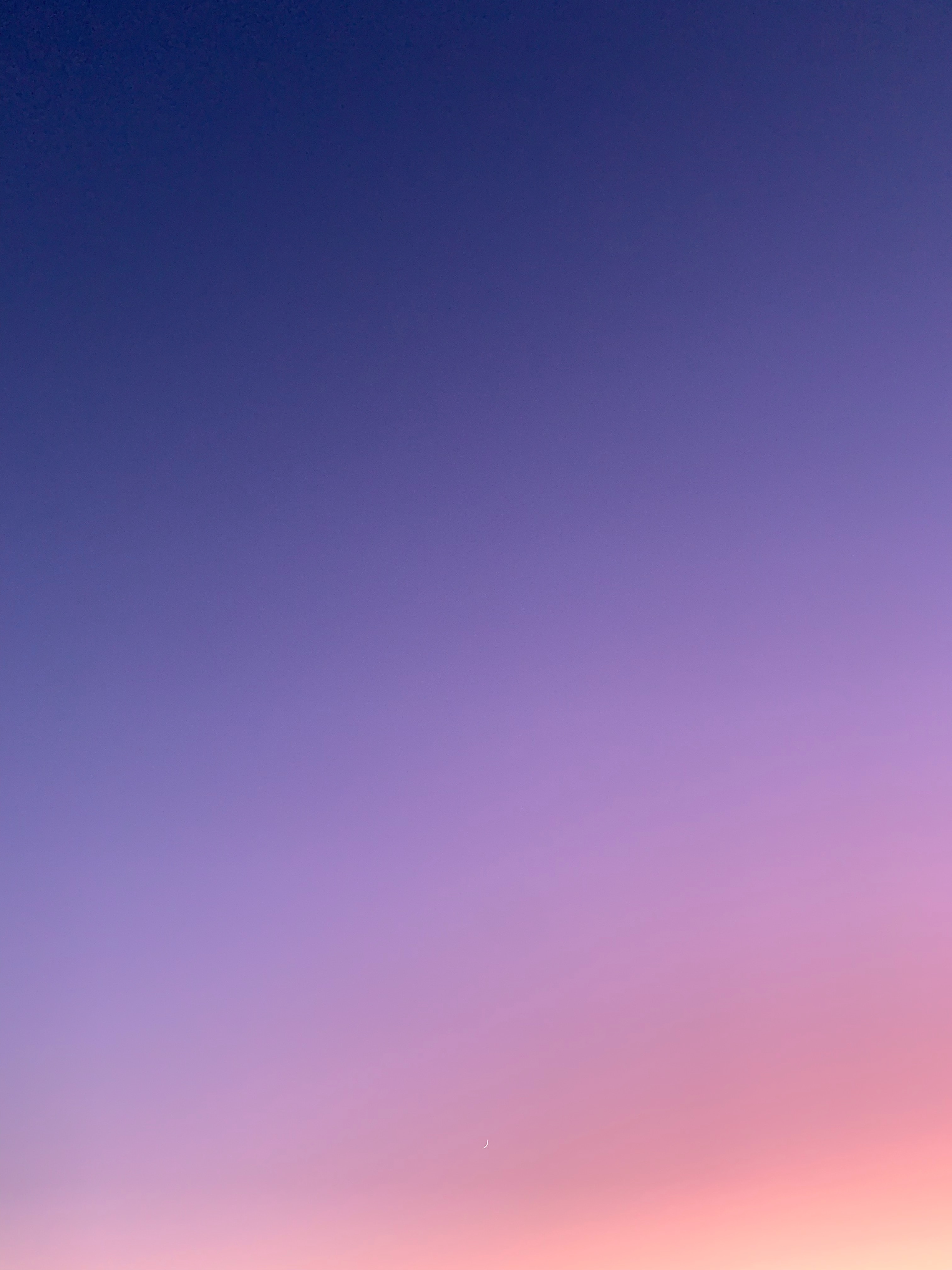Reporting Bugs or Issues
Despite best efforts, you might encounter unforeseen challenges. When that happens, here's how to report them:
In
Troubleshooting
Enrique West.
Gather Information: Outline the problem clearly. Include details like what you were trying to do, what you expected to happen, and what actually occurred.
Screenshots and Logs: Attach relevant screenshots showcasing the issue. If possible, include any error logs that SkySync might have generated.
Submitting the Report
In-App Reporting: Navigate to the "Help" or "Support" section in SkySync and find the "Report an Issue" option.
Via Email: If the in-app method isn't available, you might have a dedicated support email. Ensure your subject line is descriptive, e.g., "Syncing Issue with MacOS Client."
After Submission
Ticket Number: Once your issue is submitted, you should receive a unique ticket or reference number. Keep this handy for future correspondences.
Support Interaction: A support representative might reach out to you for more details or to provide solutions. Respond promptly to expedite the resolution process.