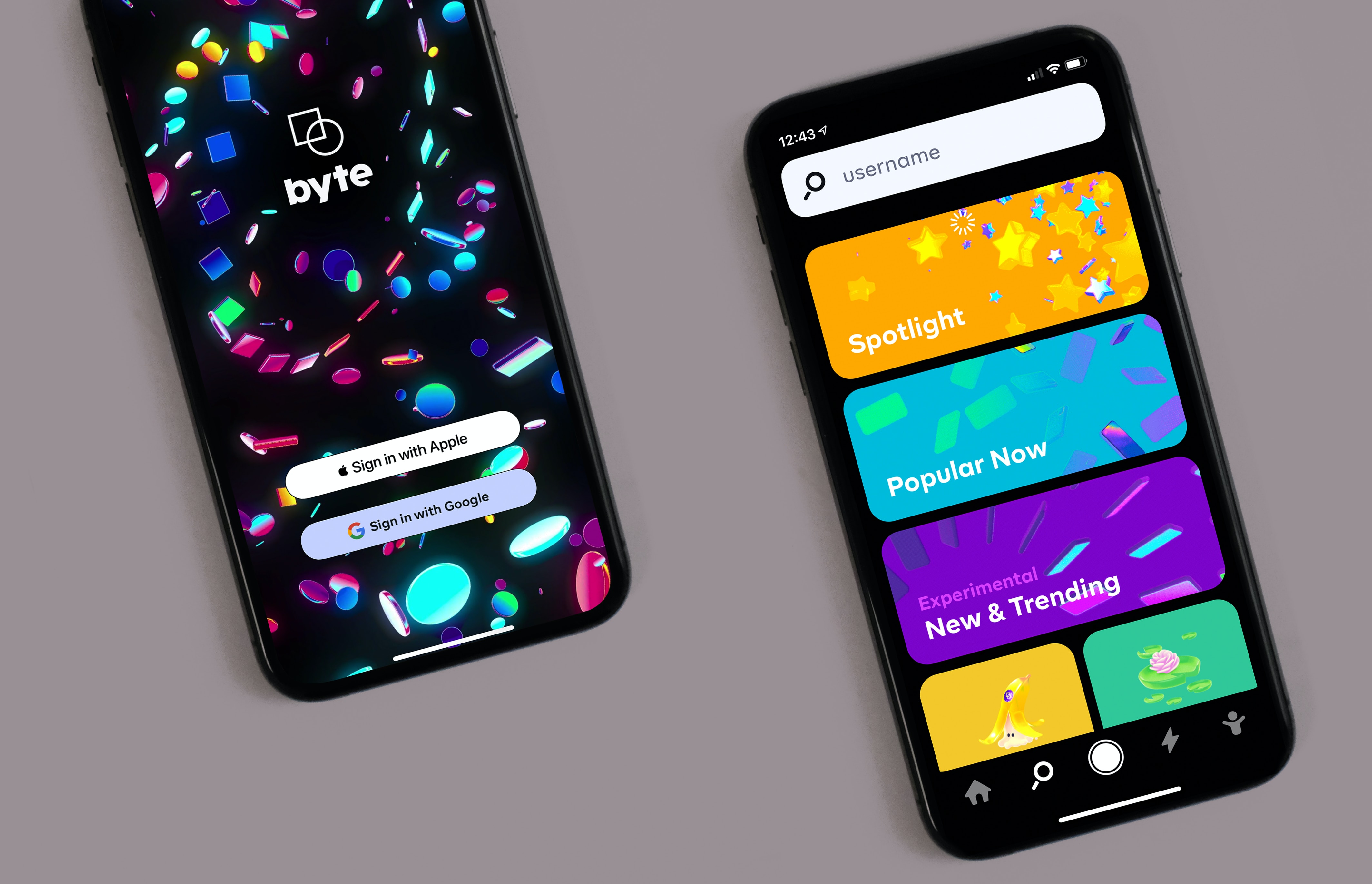Dashboard
The dashboard is your central hub for accessing and managing all of SkySync's features. Customizing it ensures that the tools and information you need are always at your fingertips.
In
Advanced Features
Enrique West.
Drag and Drop: Rearrange elements on the dashboard by clicking and dragging them to your preferred locations.
Widgets: Add or remove widgets that provide quick insights, such as storage usage, recent file activity, or shared folder notifications.
Theme Customization
Color Schemes: Select from a variety of pre-defined color themes or define your own to match your branding or personal aesthetic.
Backgrounds: Upload personal images or choose from SkySync's gallery to set as your dashboard background.
Data Visualization
Charts and Graphs: Implement visual tools like pie charts or bar graphs to quickly analyze storage usage, file types, or access frequencies.
Interactive Reports: Generate and pin dynamic reports on the dashboard to track metrics like user activity, file shares, or storage growth over time.